PencilL 绘图工具 V1.2.2
*需要 Python 3 和 Pymel |在 Maya 2020 及更高版本上测试
包括什么?
-
魔术工具主脚本的 Bug 修复
-
透明度现在是可动画的!
PencilL 绘图工具 V1.2.1
包括什么?
-
Bug 修复
-
添加了 2 种约束模式
-
镜像绘制模式:基于世界、屏幕和对象
镜像绘制模式
约束模式
PencilL 绘图工具 V1.1.1
包括什么?
-
新版本兼容 maya 2020 及更高版本(需要安装 python 3)
-
2 种不同方向的新平面刷
-
1 New material Style ( Procedural Brush Style )
-
Improved orientaton on the main controls
PencilL Draw Tool V1.1.0
*python 3 and pymel required
tested on maya 2022 and higher
The tool you need to draw lines in your viewport with controls and other options to customize!
New version is out!
Using The Tool:
This tool is straightforward to use. Simply select the options, click the paint button, and start creating! Whether it’s freehand painting, following a curve, or working on geometry, it’s all effortless.
Additionally, we provide controls to animate the curve after its creation. (Pro Tip: More controls give you enhanced control over the painted line.) We’ve included exciting attributes to animate the material’s gradient if you’re using an ‘ease’ style. Plus, you can animate the line’s thickness as well.
Testing some new features 😮
Detail Controls on the wild!
Tool On Action!
Draw Over a Geometry
What Include:
-
3 creation modes: Free, Over Geometry, and From Curve.
-
Custom Material Color.
-
3 material modes: Default, Vertex Color, and Use Existing Material. ( New )
-
5 Brush Types.
-
4 Interpolation Types.
-
5 Materials Styles.
-
Options for custom radius and automatic radius check.
-
‘Primary’ and ‘Detail’ controls to animate the results. ( New )
-
Outliner to manage the visibility of the lines.
-
Attribute to animate the gradient of the line.
-
Attribute to animate the line thickness. ( New )
-
Attach controls to geometry. ( New )
-
Line resolution attribute. ( New )
-
Scale unit attribute. ( New )
-
New 15 Page PDF Documentation.
Examples of use:
Sheriff Rig:
Floating expression and painting over.
来自克里斯蒂安·加里多(Cristian Garrido)的模型
来自Daize Cena的模型
来自 Jane CGI 的模型
随时欢迎反馈!!








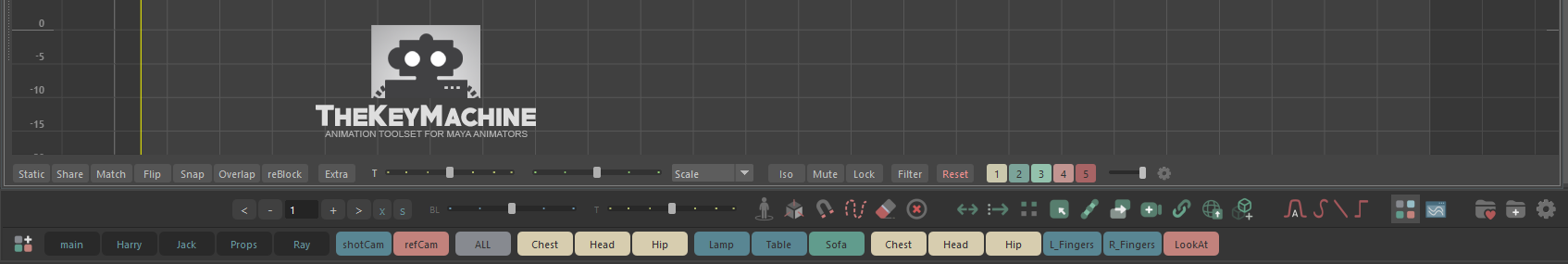
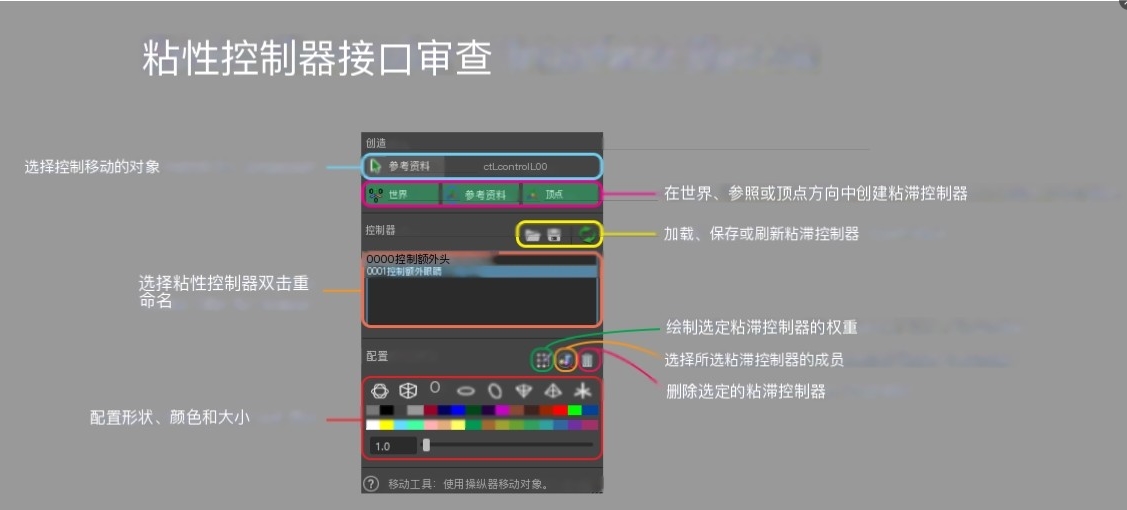
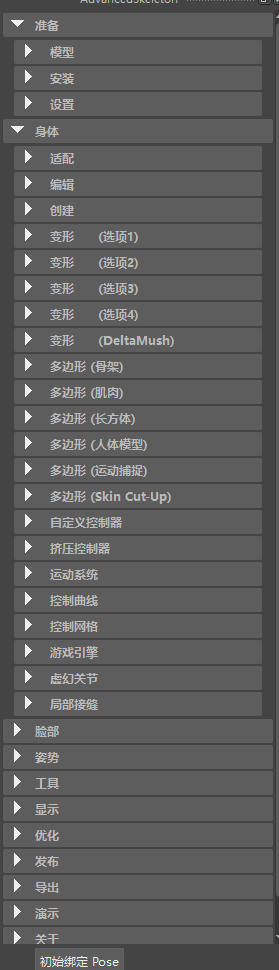



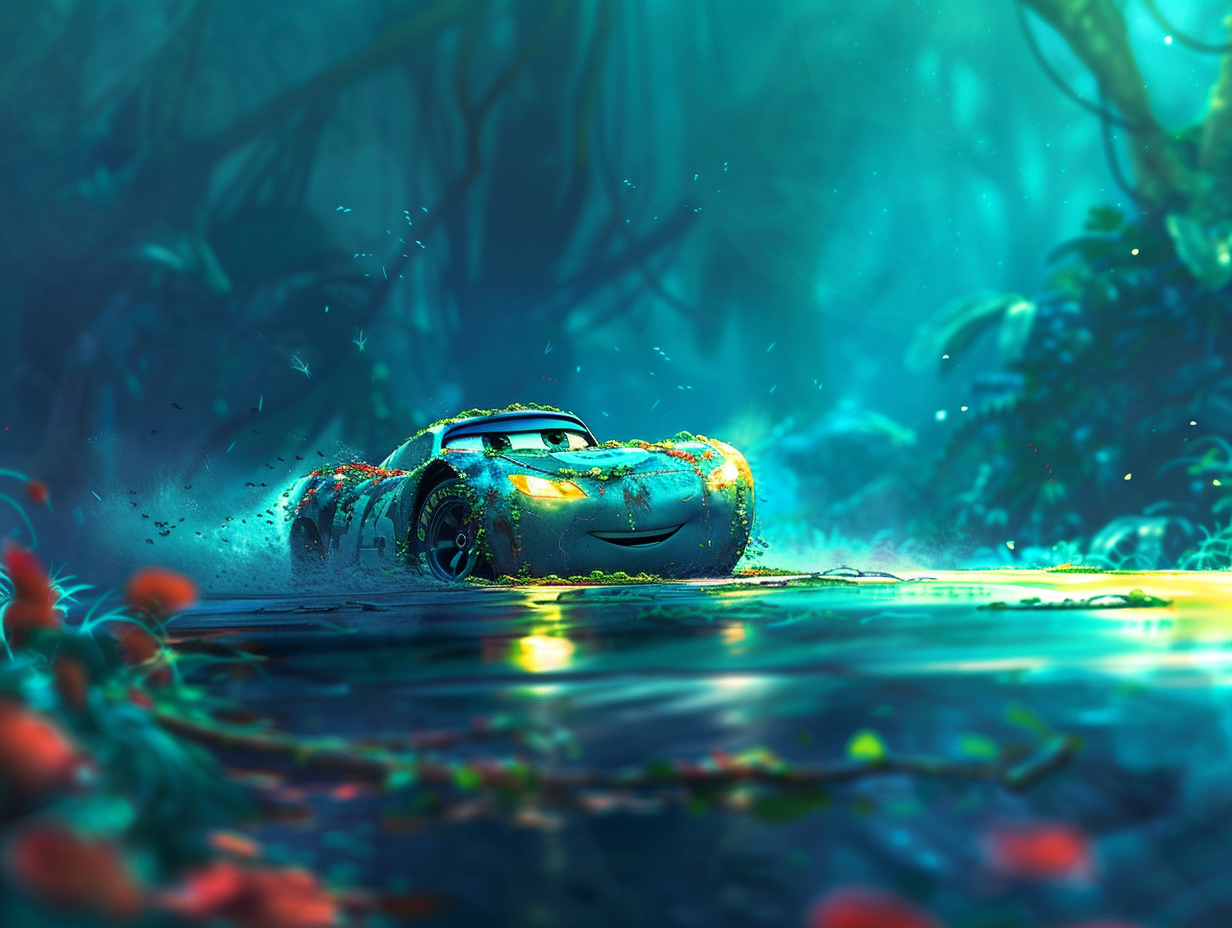
暂无评论内容